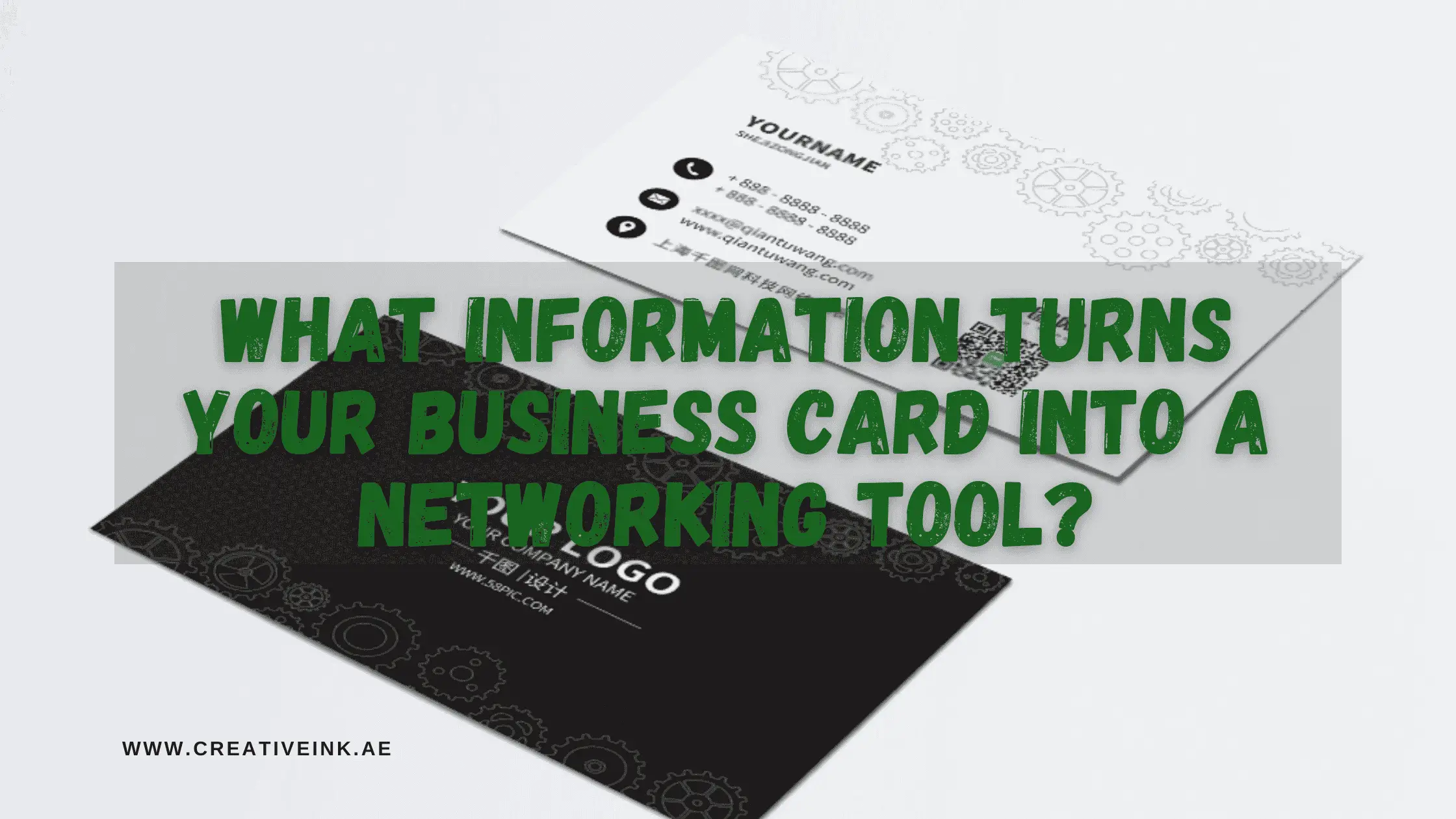What Information turns your Business Card into a Networking Tool?
Suppose you’re attending a school function or any other festival. You initiated a conversation with someone, and they asked what you do for work. You smiled at someone and presented your business card. It is just a small piece of cardboard. But would you believe that this small piece of cardboard can help create strong relationships, close new business deals, and even lead to your next big opportunity?
This blog is exclusively about business cards.
A business card is not a name and a number. It’s your first impression in physical form. It’s a silent dialogue that keeps going after you’ve left the room. It’s a handshake on paper, close, recallable, and strong. In a world where people encounter hundreds of faces at events, a well-designed business card can be your ace in the hole to turn heads and leave a lasting impression.
But how can it do that?
Well, the secret lies in the information you put on it. Add the right things, and it becomes a tool that speaks for you, helping people remember who you are, what you do, and why they should contact you again. Add too little, and it might be ignored. Add too much, and it becomes confusing.
In this blog, we’ll explore what makes a business card practical and powerful, especially when you want it to help grow your network. We’ll examine the key details to include, design tips, and real-world examples. Whether you’re a student selling lemonade or an adult starting a new company, this guide will help you use your business card the smart way.
Tips To Turn a Simple Business Card into a Strong Networking Tool
A business card should be more than just a piece of paper. It should help people remember you and feel like they know you, even after just one meeting. But how? Let’s break it down into easy parts. Furthermore, you can opt for a card printing agency to help you make a card that stands out.
Elements to Include On Your Business Card?
Think of your business card like a mini-billboard for you. You only get one small space to say a lot. So, include the most critical information that is no more, no less.
- Must-Have Details:
| Information | Why It’s Important |
| Full Name | So they know exactly who you are |
| Job Title | Shows what you do |
| Company Name | Builds trust |
| Phone Number | Easy to contact you |
| Another way to connect | |
| Website | More info about your work |
| Logo | Builds brand recognition |
Add a Personal Touch
People remember stories and personalities. If you add a bit of your style or voice, your card will stand out.
- Try adding:
- A short tagline or motto like “Designing with Heart”
- A fun job title, “Chief Lemonade Officer”, for a young entrepreneur
- A friendly photo, only if it fits the design
- What Makes a Business Card Memorable?
Let’s compare two business cards to see which one works better.
| Feature | Plain Card | Smart Networking Card |
| Name Only | ✔ | ✔ |
| Job Title | ✖ | ✔ |
| Contact Info | Only phone | Phone + Email + Website |
| Design Style | Basic | Clean, branded, colorful |
| Extra Info | ✖ | Tagline + Logo |
| QR Code | ✖ | ✔ |
The difference is clear. A plain card says, “Here I am.” A smart card says, “Remember me”.
Make It Easy to Read and Use
Imagine trying to read tiny letters or dark text on a dark background. That’s frustrating.
- Keep these tips in mind:
- Use a big enough font, at least 10pt
- Don’t crowd the card
- Use a light background with dark text
- Leave some white space to avoid clutter
- Font Readability Chart
| Font Size | Readability Level |
| 8pt | Poor |
| 10pt | Acceptable |
| 12pt | Great |
| 14pt+ | Excellent |
Include a QR Code
QR codes are like magic doors. With just one scan, the person can see your website, LinkedIn profile, or even a video about your product.
- Benefits of Adding a QR Code:
- Saves space on the card
- Feels modern and smart
- Makes it easy to connect online
Link the QR code to your best content, like a short intro video, digital portfolio, or product demo. If you feel that doing this is too difficult on your own, then consider looking for a creative design agency. These agencies have professionals who help create super creative cards that have QR codes and other elements.
Use Design to Tell Your Story
Color, shape, and texture all help people feel something when they see your card.
- Good Design Choices:
- Use your brand colors
- Choose clean, simple fonts
- Use symbols or icons, like an email symbol
- Rounded corners or textured cards can stand out
- Color and Emotion
| Color | Feeling It Creates |
| Blue | Trust and calm |
| Red | Energy and boldness |
| Green | Growth and peace |
| Yellow | Cheerful and fun |
| Black | Powerful and modern |
Custom Cards for Different Situations
Not all business cards are the same. You can make slight changes based on the event or audience.
- Quick Tips:
Let’s have a quick look at some of the situations and what fonts you need.
- Trade Show
Use large fonts and bright colors.
- Job Fair
Focus on your skills and education.
- Creative Event
Use a bold design with art.
Extra Tips for Making an Impact
Here are some bonus tips to make your card a networking winner:
- Add Social Media Handles
If you use platforms like LinkedIn or Instagram for your business, include those too!
- Use Both Sides
Put your contact details on one side, and a message or QR code on the back.
- Be Honest and Clear
Don’t try to sound too fancy. Just be real because people like real.
- Leave Space to Write Notes
Sometimes, the other person might want to write something about you on the card. Leave a little blank space for that.
Frequently Asked Questions
1. What should I add to my business card?
Include your name, job, phone number, email, and website.
2. Why is a business card necessary?
It helps people remember you and contact you later.
3. Should I add a photo or QR code to my card?
Yes, if it fits well, it makes your card more useful and modern.
The Ending Notes
When someone holds your business card, they should be able to say: “I remember this person and I know how to reach them.” So all you need to do is,
- Add key information that helps people know and contact you.
- Use design, colour, and space wisely.
- Add personal touches and modern tools, such as QR codes.
- Keep it clean, clear, and memorable.
A smart business card is not just a way to share info. It’s a tool to open doors, make friends, and grow your network. Whether you’re a student with big dreams or a business owner with a bold idea, the right card can make a big difference.